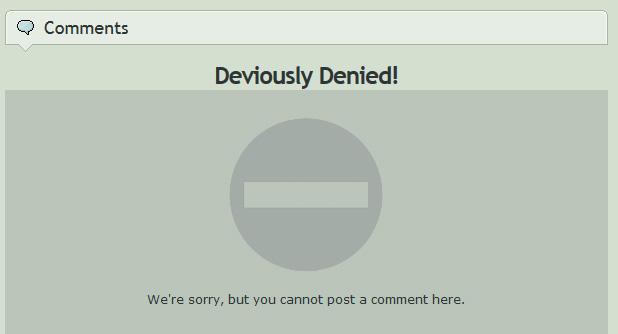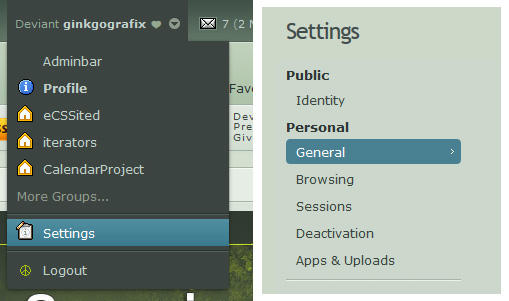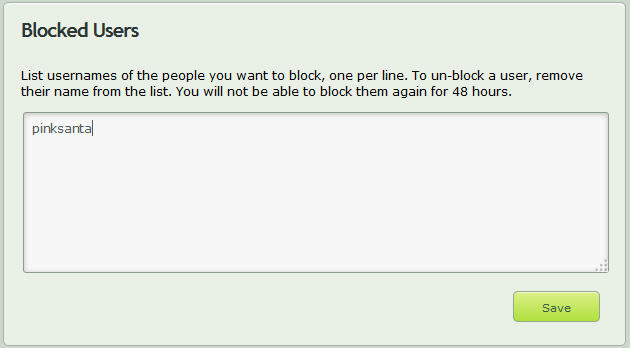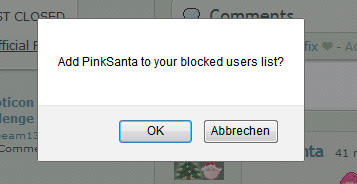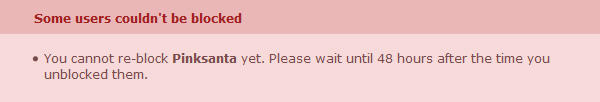Blocking
While many people tend to report other deviants they don't get along with or they feel harassed by to the HelpDesk right away, your first action should always be blocking.Whatever reason you have to report someone, by blocking you avoid any further communication with certain deviants.
This action is immediate, as you don't have to wait for any staff member to take action and you can just enjoy your dA experience without that blocked deviant.
Personal reasons like disagreeing on a topic, not liking someone or similar won't end with a ban of that other deviant.
Contacting the HelpDesk just adds to the queue of tickets unnecessarily and makes it more time consuming to focus on important reports.
 Only in case of serious harassment you should contact the HelpDesk.
Only in case of serious harassment you should contact the HelpDesk.
Contacting the HelpDesk just adds to the queue of tickets unnecessarily and makes it more time consuming to focus on important reports.
If you are blocking someone it's an action in both directions. That means that not only the other person gets blocked from you, but you are automatically blocked for them as well.
The following will happen after a block:
• exchanging notes is not possible anymore
• leaving comments directly is not possible anymore (deviations,
journals, profile, forum...)
• personal forum and shoutboard is blocked
• the deviant will be removed from your watchers list (if a watcher)
• you will be removed from the deviants watchers list
(if you watch them)
If you (un)block someone or get (un)blocked there won't be any notifications. But if you see the image below on their profile you have been blocked and shouldn't contact that deviant anymore.
At certains area you will now see the Deviously Denied image, but not everywhere. In case you want to reply to a deviant who blocked you, you will get this message.
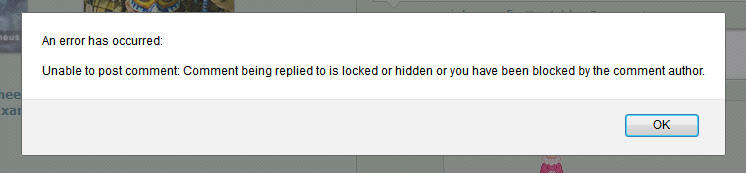
How to block
Go to the settings page, choose Personal > General and scroll down to the blocking section of that page.
There you can type down the name(s) of the person(s) you want to block now. One per line.
Once done, click save and those persons can't harass you anymore now.
- - - - - - - - - - - - - - -
You can also block someone via the comments settings. If you come across a deviant you want to block, click the little pencil icon and choose the Block User option.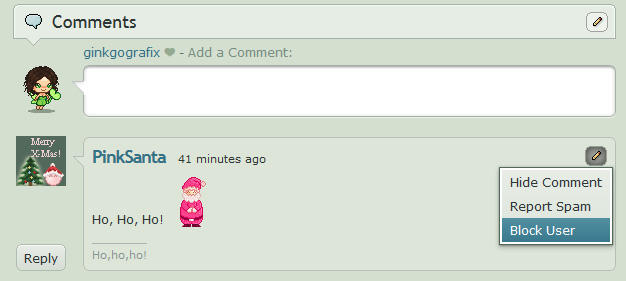
You have to confirm this, to make sure you didn't click there accidentally.
And afterwards you get a notification, that the account has been added to your list of blocked deviants.
How to unblock
If you want to unblock someone again, go to the Settings page and remove the name you want to unblock
Related FAQ
FAQ #96: Can I block people from interacting with me?
FAQ #68: Can I remove someone who is watching me?
FAQ #641: I need to block more than 500 people from my User Page. Is this possible?
Want to learn more?
Suggest a Topic
As we write this article series for you, the community, we would like to know: What aspects of the website do you want to learn more about? Or what can you teach other deviants about? If we decide to use your suggestion we will be sure to credit you.
Thank you for your input in advance!
Let us know your ideas through our feedback page

Previous Articles
You can find every article we've ever done right here.